Be sure to scroll down and watch the video!
2. Click on this icon

to initiate the SMART edit feature
NOTE: We strongly recommend that you click on the Help icon at the top left of the screen and watch the videos relating to Smart eContracts to take full advantage of the many features.
3. Click on the box to the upper left that reads
Edit Fields 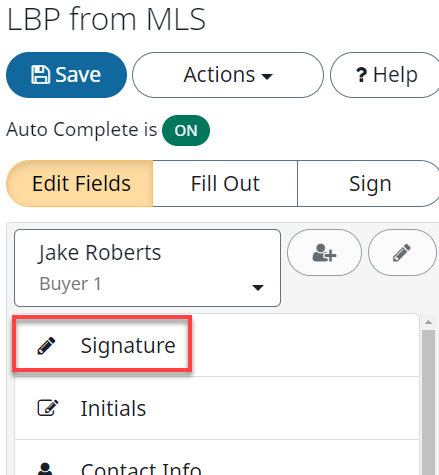
4. Notice the box beneath
Edit Fields that will have the Document Owner name. There is a small down arrow to the right of the Document Owner name. Click on that arrow to display the names of participants who are present in the
eContact Sheet under any
Detailed Transaction.
5. If you need to add a participant or additional signer, click on the green ON next to the words AutoComplete is ON. This will permit you to disable the AutoComplete feature from the eContact Sheet.
6. A pop-up window will be displayed. Click on
Turn Off to disable the AutoComplete feature so you can add a signer
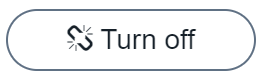
7. Click on the green CONFIRM to confirm your choice to disable AutoComplete
8. You can then click on the person icon

with the plus sign to add a signer. Or you can click on the down arrow in the drop-down box and at the bottom of the list of participants you can click on
Add Signer. Don`t forget to identify the signer type or create a Custom Signer type.
9. Do this for all the signers for this document. After the document has been locked you will not be able to add additional signer(s) to the document.
10. Once you select a participant from the drop down, that participant "can be assigned" all the fields listed beneath his or her name - Signature, Initials, etc.
NOTE: In Miscellaneous Docs Management you will need to add all parties that will be signing the document.
11. Drag and drop the Signature Field to the appropriate place in the PDF
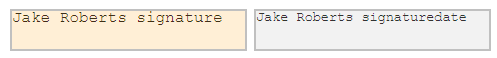
12. When you drop the Signature Field a Signature Date Field will automatically populate
13. Don`t forget to click on the SAVE button at the top left and watch for the green Saved Successfully banner to display across the top of the screen
video:2018jc
lang:2022cs
youtube:2018