Be sure to scroll down and watch the video!
Print Preview/Signature View is the mode that CONTRACT/DISCLOSURE/DOCUMENT will display to your clients/participants once you Email the document(s), and they click on the live link to view through their computer browser.
It is also the way for you to Preview how a document in its finial version. 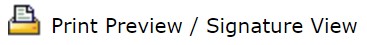
Print Preview/Signature View is only available after once you click to SAVE a contract or document.
NOTE: The vertical numbering on the left side of the Contract in the Editing Section will not match the numbering in the Print Preview/Signature View. The information you have typed will be in a different font and in blue font color. Even if you need to fax it a few times, it will be easy to read.
NOTE: Web Signatures are available to see only when the contract is printed or when you are in Print Preview/Signature View.
video:2018jc
lang:2022cs