Once a document has been saved successfully, the first time, two icons will appear at the top right corner of the worksheet.
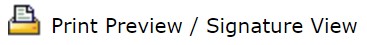

One is the Print Preview/Signature View and the other is PDF Print. This means that the Contract Has Been Created in the system and can be retrieved at any time. Now you can print the contract/document to a file by clicking PDF Print. Or check for signatures by clicking Print Preview/Signature View.
NOTE: A contract/document is not created until you click the blue SAVE button. Always look for the green Saved Successfully hh:mm:ss (time) to appear at the top of the screen or at the bottom of the floating navigation menu found on every Parent Contract.
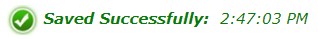
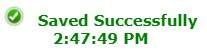
NOTE: There is NO AUTOSAVE this software is internet based.
lang:2021cs