Be sure to scroll down and watch the video!
In this Quick Minute video, we will introduce you to this enhanced feature, which is sure to Save You Time! when you are Integrated (linked) with another CTMeContracts Agent.
If you would like a personal email message to accompany the document(s) you are sharing or allowing access to, then this is your solution. You will find the SHARE Column under the Email Contracts link in your Detail Transaction View.
The trick is that you will need to put a check in the box  of at least one document under the Email column for both the personal email message and documents to share correctly.
of at least one document under the Email column for both the personal email message and documents to share correctly.
NOTE: Always double check that you completed this feature correctly by clicking on the Messages link found on the Detailed Dashboard and review the Date/Time Stamped message(s) sent.
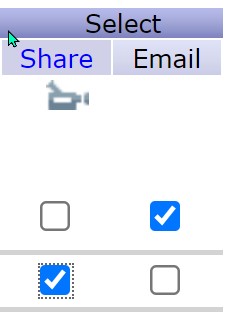
video:2107cs
lang:2021cs